
User-Centered Design
Strategic Design Thinking
UX Design
UX Research
UI Design
About the project:
In response to Atlassian's strategic initiative to engage the next generation of software users, we developed a cutting-edge product designed specifically for university students. This initiative leverages Atlassian's reputation for creating powerful work management tools, such as Jira, Confluence, and Trello, established since its inception in 2002. Our product is meticulously engineered, drawing from the strengths of the Atlassian suite to offer an intuitive and familiar user experience, while also introducing innovative features specifically customized for the unique workflow of students.
The design challenge was to create a tool that not only resonates with the youthful demographic but also establishes a lasting relationship that continues as they transition into the professional environment. Embracing creative freedom within the framework of Atlassian's brand identity, the product embodies the company's ethos of collaboration and efficiency.
Our design journey involved a deep dive into the current market, allowing us to benchmark our product against existing solutions, ensuring we deliver a superior user experience that's both recognizable as an Atlassian offering and distinctively tailored for the student user base. This new product stands as a testament to forward-thinking design, seamlessly blending utility with the signature Atlassian user experience.
If you want to skip the design process and go straight to the final product, please select from the 'Quick Navigate' on the right. I have created a product walkthrough video that can help you quickly understand the product information."
Approach:
Leveraging the double diamond framework, which encapsulates the process of discovery, definition, development, and delivery, we embarked on our project with a foundational commitment to in-depth design research.
This systematic process was pivotal in navigating through the labyrinth of design complexities, ensuring a meticulous progression from empirical research, through iterative refinements, to the consummation of a polished and robust final product. Our methodology was not only systematic but also adaptive, allowing for flexibility and innovation at each turn.
To ensure the brevity of this case study, I have not included the entire design process from the design report. If you would like to learn more about the detailed design process, please contact me to obtain the full design report.
Research:
Tasked by Atlassian to conceive a fresh product for the collegiate mindscape, our team embarked on a voyage of discovery. Our compass was a meticulously conducted literary analysis, augmented by a strategic reconnaissance (market research, competitor analysis & SWOT analysis) of Atlassian's standing amidst formidable adversaries in the. Embracing a pragmatist ethos, we continuously engaged with Jira Work Management, Confluence, and Trello to probe Atlassian's current offerings intimately.
This expedition unearthed a curious paradox: the digital workspaces that dominate our screens do not captivate our hearts.
Armed with insights, we delved into primary research to map the unarticulated struggles of both students and professionals. Our journey was illuminated by an extensive seven-part survey, engaging 42 participants, and followed by unstructured interviews with nine individuals. Among them, four were full-time professionals who navigated their workdays using the Atlassian suite. These endeavors rendered a vivid mosaic of user needs and areas of discontent, which in turn informed the crafting of our tailored solution.
(Here are the SWOT analysis extracted from the design reports. Click the images to view larger versions, and click the arrows to see more.)
Additional user research:
Seeking to understand the intricacies of university students' habits and pain points, we engaged with eight individuals to articulate their project management and team collaboration workflows through user journey maps and mind mappings. The gleaned insights were systematically distilled and structured using the Jobs-to-be-Done framework to ensure a comprehensive analysis.
Utilizing these diagrams, we were able to effectively identify and classify the actual challenges and opportunities faced by users. This methodological approach corroborated our previous research, revealing a significant user demand for enhanced compatibility with academic coursework in digital work platforms.
The following image represents the opportunity area we decided to further develop among the three we explored: optimizing compatibility with academic projects.
Key Findings:
In our inquiry into the online office work platforms used by students, we discovered three salient pain points that pervade their digital experience. These findings emerged from a robust amalgamation of primary and secondary research, providing a clear snapshot of the contemporary student experience with these platforms:

The Compatibility Conundrum
In the quest to complete projects, students are often required to juggle numerous applications simultaneously, turning their academic pursuits into a multi-software balancing act.
Pain Point 1

The Creativity Clamp
Students perceive that the rigidity of non-customizable interfaces fails to cater to the diverse demands of various projects and falls short in appealing to their aesthetic sensibilities.
Pain Point 2

The Multitasking Maze
Students face their own odyssey in tracking tasks, where a clear path to efficient project planning and management is obscured by inadequate tools in current day office software.
Pain Point 3
Information Architecture:
Following an in-depth research and ideation phase, we immediately began designing the platform's information architecture. This extensive preparation enabled us to make data-driven decisions that aligned with user needs and market demands.
Persona:
Wireframes:
Our team embarked on an exciting brainstorming journey to determine the optimal layout for our upcoming product. This phase was a blend of challenges and enjoyment, akin to a rollercoaster ride. We took our initial sketches and began developing more detailed wireframes, aiming for a structure that was both crystal-clear and intuitive.
To streamline the process, we experimented with various color schemes and visual effects early on. This approach allowed us to gauge the overall aesthetic and user experience without delving too deeply into the finer details.
User Storyboard:
To forge the final product, our journey encompassed numerous iterations. Throughout this process, personas and storyboarding were instrumental in illustrating the product's diverse appeal to our university student demographic.
We delved into the narrative of Jane, a full-time student juggling an array of group assignments, and Rebort, who, despite fewer group projects, sought to strategically plan his daily routine and academic progression. These user stories were pivotal in tailoring our product to meet varied educational lifestyles and aspirations.


Final Product:
'Echosphere' adeptly fulfills Atlassian's directive by ingeniously resolving the design challenges through its advanced feature set. The platform proffers a cohesive dashboard, facilitating seamless management of concurrent group projects.
Echo Bot, an AI assistant, refines project orchestration, enabling users to adeptly navigate their educational and personal commitments. Customization capabilities confer the power to individualize workspaces, elevating both utility and design coherence. Moreover, the AI-infused risk mitigation mechanism preemptively signals and recalibrates schedules to avert deadline breaches.
Echosphere epitomizes Atlassian's ethos, fusing productivity with partnership in an academic context, establishing itself as a paragon of work management innovation.
The video below is a product walkthrough. Please click the play button to watch and ensure your volume is adjusted appropriately. (Video credits: Vincent Feng)
Product Features:



2. Project Genesis with Echo Bot
Starting a new project? Let Echo Bot, your AI assistant, guide you. Craft detailed project pages with ease, embedding all your essential project details. It's project management, simplified.
(Click the image above to view the complete product user flow and UI design.)



4. AI-Driven Alerts - Proactive Risk Mitigation
Stay ahead of the curve with AI that monitors your deadlines and work pace. Echo Bot doesn't just alert you to potential hurdles; it offers an optimized plan to recalibrate your schedule, keeping you on the path to success.
(Click the image above to view the complete product user flow and UI design.)
1. Your Command Center - Unified Dashboard
Imagine a dashboard that knows what you need. Our all-encompassing widgets display all your project information at a glance—streamlining your workflow in a creative, elegant interface.
(Click the image above to view the complete product UI design.)


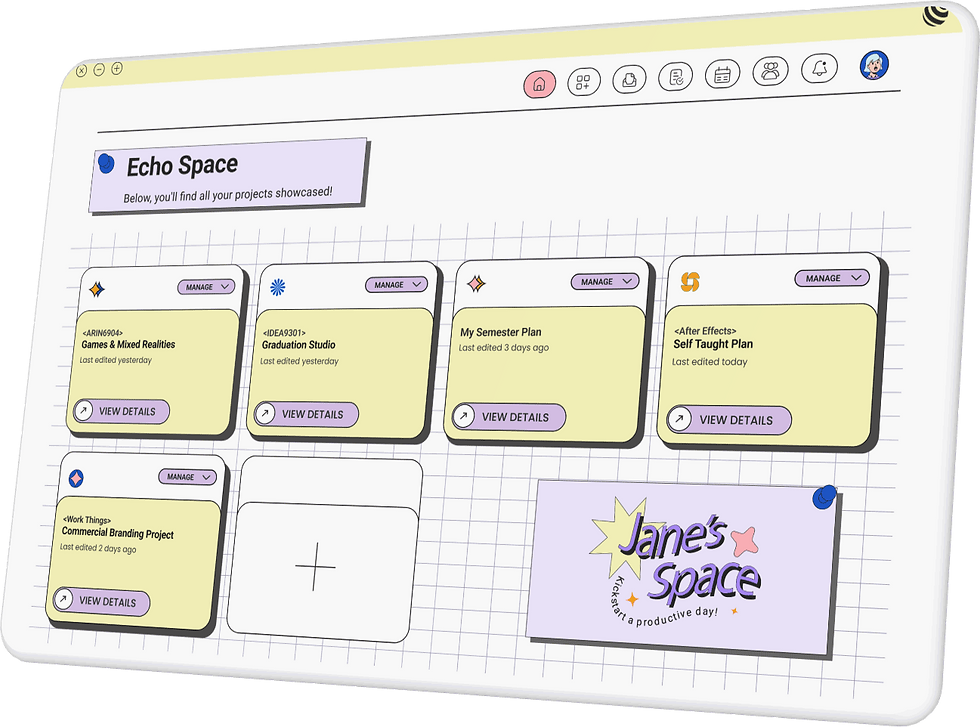
User Journey Map:
3. Customization Your Way
Make your workspace truly yours. Modify your board and page layouts with the freedom to select widgets and styles that resonate with your workflow. Your board, your rules.
(Click the image above to view the complete product user flow and UI design.)



Learnings:
Navigating Design Problems and Collaborative Teamwork:
In my designing experience, I acquired valuable skills in navigating design problems, effectively utilizing my abilities within a collaborative team setting, and fostering a commitment to ongoing learning and professional development within the design field. This experience has prepared me to use these invaluable skills in my future professional endeavors, while concurrently fostering an ongoing pursuit of knowledge and development within design.
Understanding User Needs and Product Development:
My project work significantly enhanced my capacity to comprehend the intricate interplay between user needs and product development. I gained valuable insights into effectively integrating user needs into the design process. To enhance the provision of services to our users, I identified potential avenues for augmenting the product's worth, such as implementing tailored interfaces and optimizing its accessibility. This experience underscored the importance of a user-centric approach in design.

[01]
Sector:
UX Research + Product Design
[02]
Project Name:
EchoSphere - Project Management Tool
[03]
Description:
EchoSphere is a work management application creating an intuitive, innovative user experience for university students.
[04]
Project Type:
Academic work completed during my studies at USYD
[05]
Client:
Atlassian
[06]
Score:
High Distinction [93/100]
[07]
Platform:
Figma
2024

Oops!
The mobile version for this page
is still in the works,
so for now, please grab your laptop or desktop for the best experience.
Thanks for your patience and happy browsing! 🌟

Vincent Feng ©️ 2024
Design System:
EchoSphere's brand and interface design eloquently combines a vibrant, prismatic color palette, reflecting the diverse and substantial benefits we offer our clients. The logo symbolizes effective communication and growth, paralleling our aim to cultivate a proactive ethos in college students. Central to our philosophy is the user's prominence, with every idea and endeavor intended for global amplification.
Our user interface, leveraging the clarity and professionalism of Roboto for titles and the approachable, human qualities of Poppins for body text, ensures both readability and a welcoming, professional ambiance.
(The following design system is excerpted from the presentation file. If you need to view the complete design system, please contact me.)



















































































